Convertfox team are rolling the leadforms to everyone soon and it will probably cover all the basic needs for setting up a straight forward funnel to your Convertfox people section. However, if you are impatient like me or want to just adapt your existing forms to work with Convertfox, the API is the way to go.
We are actually using contactform7 to capture newsletter subscriptions from our WordPress blog. And we wanted to save those subscribers to Convertfox so we can make use of Convertfox email marketing capabilities.
Here is what you need to do to replicate this
Setup convertfox with WordPress contactform7
First you will need to get the Form ID from contactform7 dashboard ours is 2978
Then you will need to note the variables that your form is using, edit your form.
Ours are fullname and your-email, the fullname will be attributed to the number 0 as it is the first variable and your-email will be attributed to number 1 (if you have a third variable it will take the number 2 …)
So fullname is 0 and your-email is 1.
Then connect to your hosting server via FTP or SSH and edit the file functions.php under
/wp-content/themes/your_theme_name/
Update the following code using your info (form id and the variables numbers) and add it at the end of your file :
[sourcecode language=”plain”]
// Add a custom code to your wordpress footer
add_action( ‘wp_footer’, ‘convertfox_wp_footer’ );
// The script that will be added to the footer
function convertfox_wp_footer() {
?>
}
[/sourcecode]
That’s it! this way you will add any subscription from contactform7 to your Convertfox people section.
To test things up, you will need to connect to your website using Incognito mode or it wont work! Convertfox will consider you a new visitor to the website and will fetch your informations this way.
Thank you for reading and good luck setting up amazing marketing funnels.
So, if you find this article helpful, please share it on your social media with your followers.



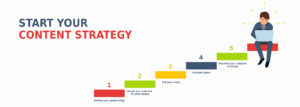




4 Replies to “How to setup convertfox with WordPress contactform7 using the API”
Hi Khaled, thanks for sharing! It actually worked 🙂
Glad that it was helpful 🙂
Excellent stuff!
Thanks